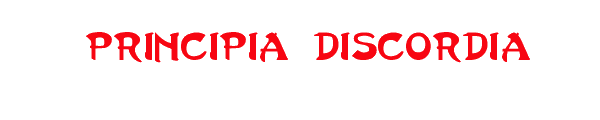
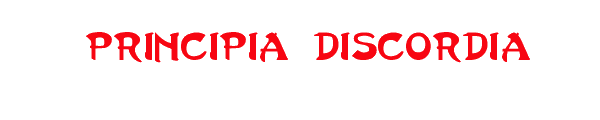
Question - How do I get to a) the next page, b) the previous page, c) the index etc.
Answer - There are 3 important areas for navigation. The two
outside page edges and the spine.
This is going to be easier with a picture ...
|
Moving around a book
|
||
|
To move back a page,
click on this edge |
 |
To move forward a page,
click on this edge |
|
Down the middle of each page
there are a number of links
that show up when you move your mouse over them. They take you to :- - The index of that book. - The site index. - The cover of the book. - The other book. - Here! |
Question - what are the apples in the text for.
Answer - The apples in the PD
(![]() ) take you to additional background
information in the PA.
) take you to additional background
information in the PA.
And from there (and here) the 'Back' button take you back to where you
came from.